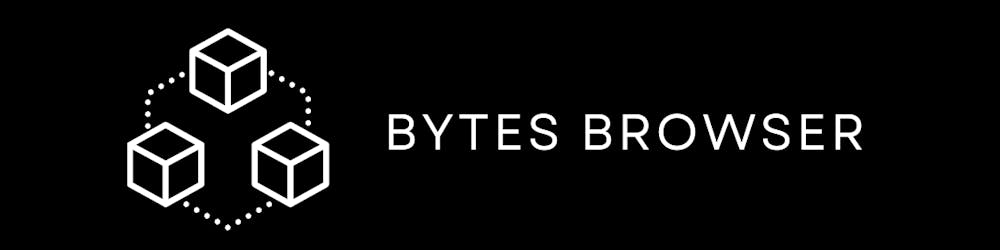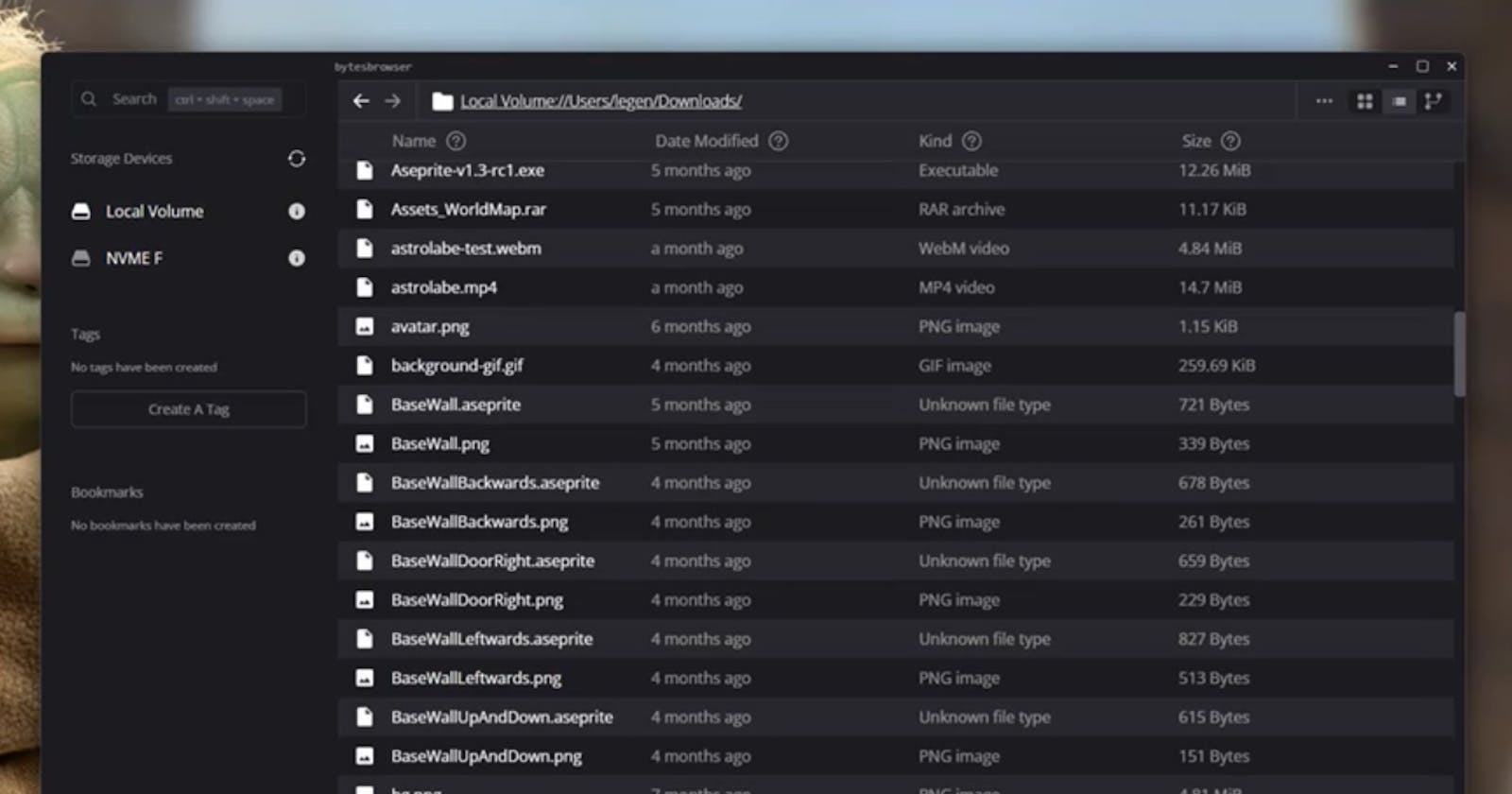Elevate Your Development Game
The Challenge
Navigating through a maze of files, managing code, and controlling various development operations often require multiple tools. It’s time-consuming, inefficient, and disruptive to the creative process that drives development. The tech world is ripe for a solution that caters directly to these concerns—a tool designed with developers in mind.
Why BytesBrowser?
Addressing the Pain Points
We’ve all been there: toggling between Finder or File Explorer, a text editor, a terminal, and a version control system. Each has its own set of commands, user interfaces, and limitations. The back-and-forth is not only tedious but also impacts productivity negatively.
Our Vision
We dreamed of creating a file management system so versatile that it could serve as a developer’s command center. The goal was to make BytesBrowser a one-stop-shop for file management, code editing, version control, and system optimization. A place where you could perform a Regex search, edit a code file, and commit changes to Git— all without ever leaving the app.
The Development Journey
Developing BytesBrowser was an exercise in community-driven design. We surveyed developers to identify common frustrations, roadblocks, and wishlist features. We then took a modular approach to design, ensuring every feature was asked for and built with a developer focus in mind.
Navigate, Edit, Optimize: All in One Place
Advanced Navigation
BytesBrowser offers three intuitive ways to view your files: list, grid, and tree. Each option is designed to cater to different workflow preferences, letting you switch as your needs change. Our powerful Regex search functionality goes beyond file names, allowing you to scour file content, making it an ideal tool for developers.
Real-time Editing and Command Execution
Imagine having the power of an IDE combined with the simplicity of a file explorer. With BytesBrowser, you can. The integrated terminal and basic code editor enable you to make quick edits, run scripts, or even perform batch operations without leaving your workspace.
AI-Powered Performance Optimization
What makes BytesBrowser revolutionary is its use of machine learning algorithms for optimization. The Smart Optimizer reviews your system to recommend files for deletion or archiving, ensuring optimal system performance. The background cacher indexes your file system in the background, cutting down future search times drastically.
Beyond File Management: Your Development Control Center
Git Integration
Forget about switching to a separate Git client for version control. BytesBrowser incorporates Git features, making branching, committing, and pulling easier than ever.
Custom Commands and Hot Keys
Customize your experience down to the finest details. With BytesBrowser, you can create custom commands to perform specific tasks or batch operations. Hot keys can be assigned for frequent actions, making your workflow even faster.
Extensibility and Collaboration
BytesBrowser’s architecture is built to be extended. You can integrate it with third-party tools like Docker, GitHub, and Jira, making it incredibly versatile. Plus, QR code-based file sharing and cloud sync options enable effortless collaboration among team members.
Performance And Metrics
App Performance
BytesBrowser is built with speed as one of the primary concerns of the development process. Making sure every line of code is checked, tested, and performant is the baseline of quality for the development team.
In testing, we monitored how long it took both Windows and macOS systems to search and navigate directories. In some cases having 2 1TB drives my searches can take up to 3 minutes on a Windows machine! Meanwhile, BytesBrowser uses an efficient tokenization system to return most searches in a few seconds.
System Usage
BytesBrowser is built for most systems, even those who are just happy with their budget computer. Tauri allows us to use Rust on the backend, making operations much faster and RAM usage relatively low sitting around 1.2Gb.
Community Importance And What Lies Ahead
BytesBrowser is not just a product; it’s an ever-evolving platform. Our upcoming feature roadmap is lengthy and we have an ever-expanding repository of plugins.
BytesBrowser aims to be more than just a file explorer; it’s set to become the ultimate control center for developers. With a committed development team and a responsive user community, we are redefining what it means to manage and develop in a digital environment.
I believe community is one of the most important points in software development. We aim to listen to community feedback, suggestions, and requests in the future to continue to expand the product.
Planned Features
DirectReview: A code review tool for internal collaboration
Image Optimizer
In-App CSV Viewer
NPM Manager
Project Template Manager
And much more!
More information, features, and future planning will be published in upcoming posts, To stay tuned and sign up to test BytesBrowser and become one of your top community members visit us here
To ask questions or get involved with development contact me at nthnlrichards@gmail.com